Creating professional mockups has never been easier! With Renderforest, you can design beautiful mockups with Renderforest for any project, whether it’s for a website, branding, or product presentation. This post will guide you through everything you need to know about making mockups with Renderforest, including the tools, plans, and pricing.
What Are Mockups and Why Do You Need Them?
Mockups are visual representations of how your design will look in real life. They are crucial for presenting ideas to clients, showcasing products, or testing design concepts. Renderforest makes it easy to create stunning mockups without needing advanced design skills.
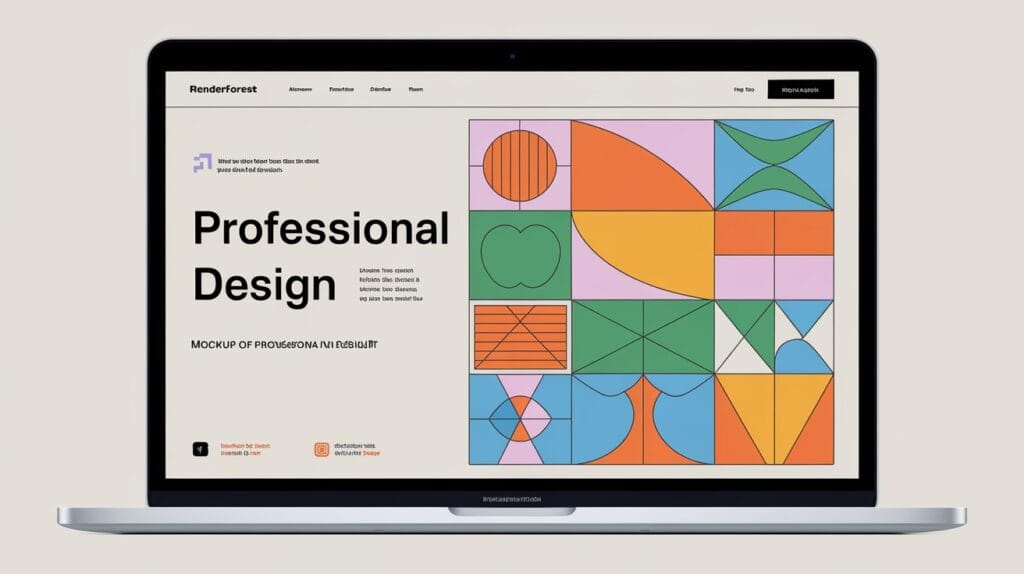
Why Choose Renderforest for Mockups?
Renderforest offers a user-friendly platform with powerful tools to create high-quality mockups. Here are some reasons to choose Renderforest:
- Ease of Use: Drag-and-drop functionality.
- Wide Range of Templates: Choose from thousands of customizable templates.
- Affordable Plans: Flexible pricing options for every budget.
- All-in-One Platform: Besides mockups, Renderforest also offers tools for video creation, branding, and more.
Plans and Pricing for Mockups on Renderforest
Renderforest offers several plans to suit your needs:
Free
Take it for a test drive. Use it as long as you want.
- Basic designs
- Low-resolution downloads
- Mockups (with watermark)
- Ideal For: Testing the tool before committing to a premium plan.
Lite
Gain access to premium features for personal use.
- High-resolution downloads
- No watermarks
- Limited vector file access
- Ideal For: Freelancers and small businesses.
Pro
Become a pro and unlock more powerful designs and editing tools for commercial use.
- Full access to premium templates
- Unlimited edits
- Multiple file formats
- Ideal For: Businesses seeking a professional touch.
Business
Advanced level solution for teams and businesses. Includes reseller license.
- Advanced branding tools
- Priority support
- Collaboration options
- Ideal For: Teams and agencies.
How to Create Beautiful Mockups with Renderforest
Follow these simple steps to create your mockups:
Step 1: Sign Up or Log In
Visit Renderforest and create an account. If you already have an account, log in.
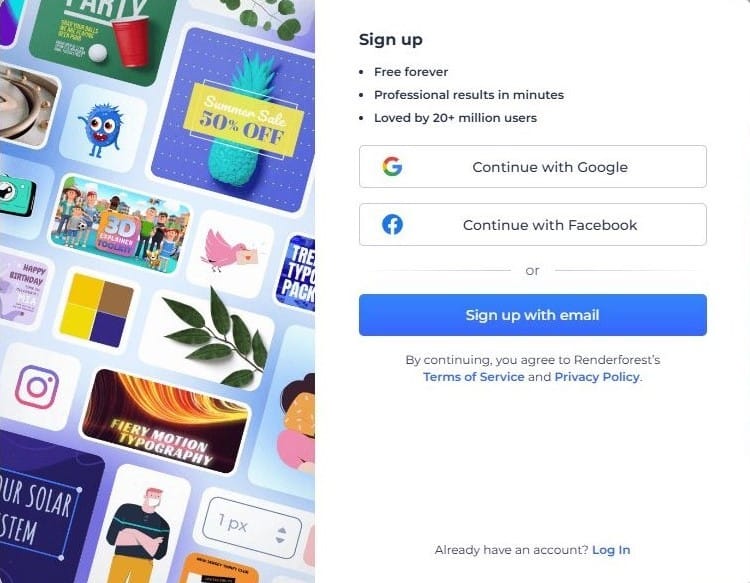
Step 2: Choose a Template
Browse through the mockup templates and select one that fits your project. You can filter templates by category (e.g., branding, tech devices, clothing).
Step 3: Customize Your Mockup
Upload your design and adjust the template to match your vision. You can change colors, add text, and modify elements to fit your style.
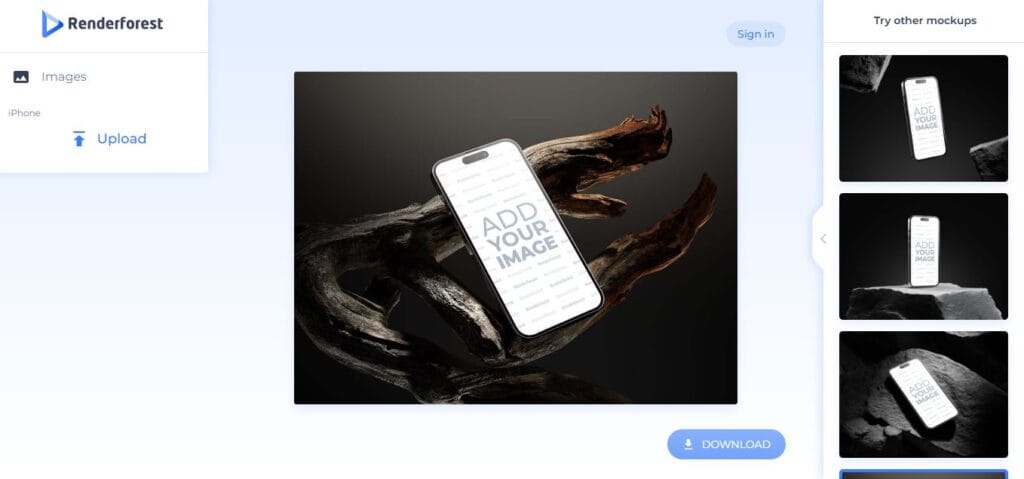
Step 4: Download and Share
Once satisfied, download your mockup in high resolution. Share it with clients or use it in presentations.
Pros and Cons of Using Renderforest for Mockups
Pros:
- User-Friendly: No technical skills needed.
- Affordable: Flexible pricing for all budgets.
- Variety: Thousands of templates for different industries.
- Time-Saving: Quick and easy to use.
Cons:
- Limited Features in Free Plan: Watermarked downloads may not suit professional needs.
- Internet Required: You need a stable connection to use the platform.
FAQ
Can I use Renderforest mockups for commercial purposes?
Yes, Renderforest allows commercial usage of mockups created on paid plans. Be sure to check the terms for specific usage guidelines.
Are there discounts for annual subscriptions?
Yes, you can save up to 30% by choosing an annual subscription instead of monthly payments.
What file formats are available for download?
You can download mockups in high-resolution PNG or JPEG formats, suitable for presentations and printing.
Success Stories: How Others Use Renderforest
Case Study: Small Business Branding
A small bakery used Renderforest mockups to create branded packaging designs. By showcasing these mockups on social media, they attracted new customers and boosted sales.
Case Study: Freelance Designer Portfolio
A freelance designer created mockups of websites and mobile apps to enhance their portfolio. These visuals helped them land high-paying clients.
Tips for Making the Most of Renderforest Mockups
- Explore Templates: Spend time browsing different categories to find the best fit.
- Utilize the Pro Plan: For professional results, upgrade to the Pro Plan.
- Experiment: Try different layouts and designs to make your mockups stand out.
Troubleshooting Common Issues
Problem: Slow Uploads
Solution: Ensure your internet connection is stable and avoid uploading large files during peak times.
Problem: Limited Customization Options
Solution: Upgrade to a paid plan for access to advanced customization features and premium templates.
Problem: Unable to Download Mockups
Solution: Check your subscription status and ensure you have not exceeded the download limit.
Conclusion
With Renderforest, you can easily create beautiful mockups that elevate your projects. Whether you are a freelancer, a business owner, or someone who loves design, Renderforest has everything you need to create stunning visuals.
Start Creating Beautiful Mockups with Renderforest Today!





