The world is evolving fast, and Artificial Intelligence (AI) is now transforming the way we create. If you’ve ever dreamed of designing high-quality videos, logos, websites, and more without needing advanced skills, Renderforest’s AI-powered tools are here for you. With just a few clicks, you can turn your ideas into reality and make projects with AI online. Let’s dive deep into how Renderforest works, its plans, and why it might be the perfect tool for you.
What Is Renderforest?
Renderforest is an all-in-one platform that provides tools for creating videos, logos, mockups, graphics, and websites. With its AI integration, even beginners can design professional-grade projects without breaking a sweat. From entrepreneurs to content creators, Renderforest serves everyone who wants to make their mark online.
Why Choose Renderforest for AI Projects?
Using AI online to create your projects offers several benefits:
- Ease of Use: The AI handles complex tasks, making it beginner-friendly.
- Speed: Create stunning designs and videos in minutes.
- Professional Quality: The results look like they’ve been made by experts.
- Cost-Effective: Compared to hiring designers or video editors, it’s much cheaper.
Renderforest Plans and Pricing
Renderforest offers various pricing plans tailored to different needs. Below is an overview:
Free
Take it for a test drive. Use it as long as you want.
- HD videos with Renderforest watermark
- 3 mins video duration
- 10 min text-to-speech
- Logos in low quality
- Mockups (with watermark)
- Free AI website (hosted by Renderforest)
- 500MB cloud storage
Lite
Gain access to premium features for personal use.
- 5 HD720 videos with no watermark / month
- Premium templates
- Unlimited video duration
- 50 min text-to-speech / month
- AI assistant
- Vector logos (SVG, PNG)
- 1 premium website on your own domain
- Mockups without watermark
- 10 GB cloud storage
- Mobile App Subscription
Pro
Become a pro and unlock more powerful designs and editing tools for commercial use.
- All of Lite, plus
- Unlimited Full HD1080 videos
- Commercial use
- 100 min text-to-speech / month
- Priority rendering
- Full catalog of 5M+ stock footage, music, and photos
- Branding guidelines for logos
- Advanced website editing tools
- 30 GB cloud storage
- Mobile App Subscription
Business
Advanced level solution for teams and businesses. Includes reseller license.
- All of Pro, plus
- Unlimited Ultra HD 4K videos
- Reseller license
- Team management
- 300 min text-to-speech / month
- Your watermark on video
- 50 GB cloud storage (per seat)
- 1 premium website on your own domain (per seat)
- Dedicated account manager
- Mobile App Subscription
Features of Renderforest AI Tools
Video Maker
Create promotional videos, explainer animations, and more.
- Use AI online to generate scripts and animations automatically.
- Choose from thousands of customizable templates.
Logo Maker
Design unique logos effortlessly.
- AI suggests designs based on your brand name and preferences.
- Customize colors, fonts, and layouts.
Mockup Generator
Present your designs in a professional way.
- Create product mockups, including T-shirts, gadgets, and more.
- AI adapts your designs to the selected mockup template.
Website Builder
Build websites without coding.
- AI suggests layouts and designs based on your niche.
- Drag-and-drop customization for a personal touch.
Pros and Cons of Using Renderforest
Pros
- User-Friendly: Even non-designers can create professional projects.
- Affordable: Pricing plans cater to various budgets.
- All-in-One Platform: No need for multiple tools; everything is in one place.
- AI-Powered: Speeds up creation and improves results.
Cons
- Limited Features on Free Plan: Advanced tools require a subscription.
- Internet Dependence: Requires a stable internet connection.
How to Start Making Projects with AI Online
- Sign Up: Create a free Renderforest account using THIS LINK.
- Explore Tools: Try the video maker, logo creator, and other features.
- Upgrade for More: Choose a plan that fits your needs to unlock advanced features.
- Create and Share: Use your designs for personal or professional purposes.
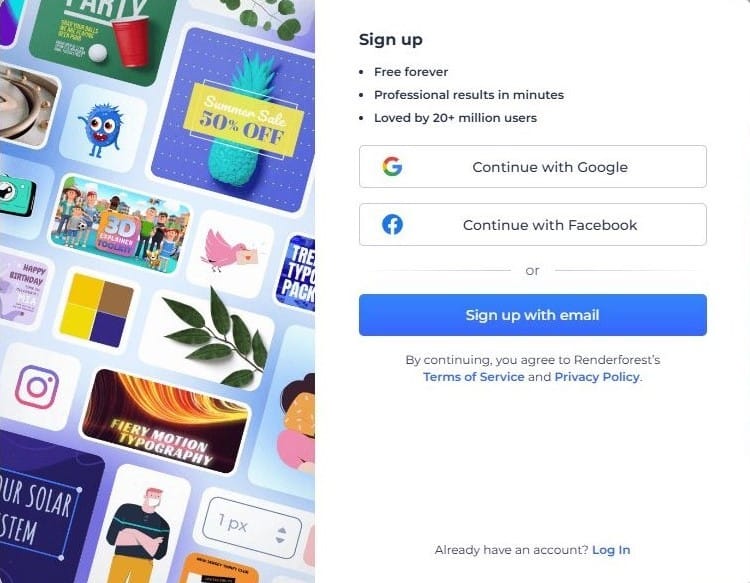
FAQ
What is Renderforest, and how does it work?
Renderforest is an AI-powered platform that helps you create videos, logos, websites, and more with ease.
Is Renderforest free to use?
Yes, Renderforest offers a free plan with basic features, but advanced options require a paid subscription.
Can I create videos without design experience?
Absolutely! Renderforest’s AI simplifies the process, making it ideal for beginners and professionals alike.
Which Renderforest plan should I choose?
It depends on your needs\u2014choose the Free Plan to start or the Pro Plan for advanced features.
Final Thoughts
Renderforest’s AI online tools make it easy for anyone to design and create online. Whether you’re starting a business, creating content, or just experimenting, Renderforest is the perfect partner to help you make projects with AI online. With its variety of plans, you can find the right fit for your needs and budget.
Don’t wait—start exploring Renderforest today and unleash your creativity with AI online!
Start your adventure with Renderforest now using this LINK




