Are you looking for an easy and affordable way to create stunning graphic designs? With Renderforest, you can now make graphic design online without needing advanced skills or expensive software. Whether you’re a beginner or a professional, Renderforest provides all the tools you need to create logos, social media graphics, presentations, and more in just a few clicks.
Table of Contents
What is Renderforest?
Renderforest is an all-in-one online platform for creating videos, graphic designs, websites, and logos. It is user-friendly and perfect for anyone who wants to design without spending a lot of time or money. One of the standout features of Renderforest is its graphic design tools, which are ideal for businesses, freelancers, and students alike.
Why Choose Renderforest for Graphic Design?
Here are a few reasons why Renderforest is a top choice for online graphic design:
- Ease of Use: Intuitive drag-and-drop editor suitable for all skill levels.
- Templates: Thousands of ready-made templates for logos, posters, social media, and more.
- Affordable Plans: Options for every budget, including free and premium plans.
- Cloud-Based: No need to install software; everything is done online.
- Customizable: Modify colors, fonts, and layouts to fit your brand.
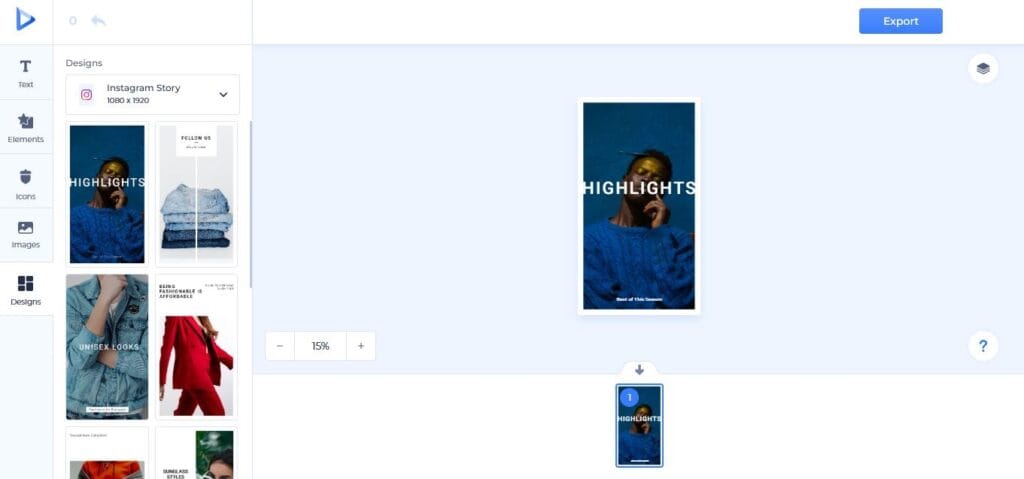
Renderforest Graphic Design Plans
Free
Take it for a test drive. Use it as long as you want.
- Access to basic templates.
- Limited resolution designs.
- Renderforest branding on your designs.
- Ideal For: Testing the tool before committing to a premium plan.
Lite
Gain access to premium features for personal use.
- High-resolution downloads
- No watermarks
- Limited vector file access
- Ideal For: Freelancers and small businesses.
Pro
Become a pro and unlock more powerful designs and editing tools for commercial use.
- Full access to premium templates
- Unlimited edits
- Multiple file formats
- Ideal For: Businesses seeking a professional touch.
Business
Advanced level solution for teams and businesses. Includes reseller license.
- Advanced branding tools
- Priority support
- Collaboration options
- Ideal For: Teams and agencies.
How to Make Graphic Design Online with Renderforest
Follow these steps to create amazing designs:
- Sign Up: Create a free account on the Renderforest website.
- Choose a Template: Browse thousands of templates and pick the one that fits your needs.
- Customize: Use the editor to change colors, fonts, images, and layouts.
- Preview and Download: Preview your design and download it in the desired resolution.
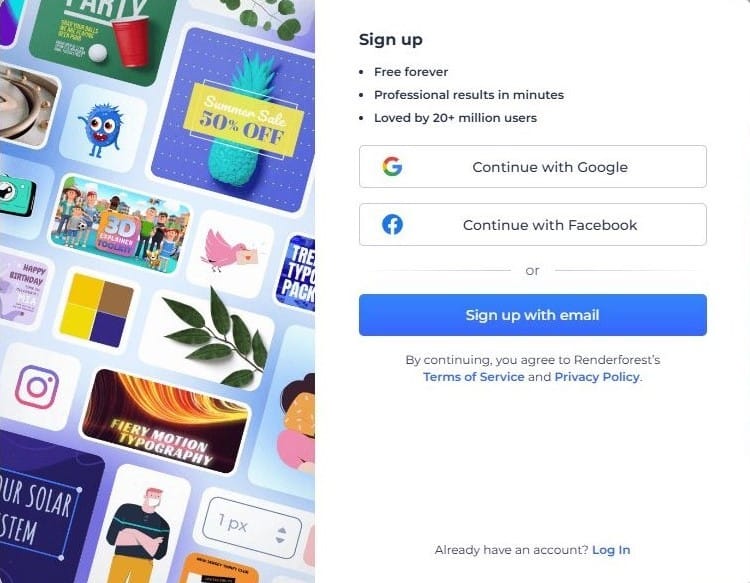
Pros and Cons of Using Renderforest for Graphic Design
Pros:
- Easy to use for beginners.
- Affordable pricing plans.
- Wide range of templates for different purposes.
- Cloud-based, no installation required.
Cons:
- Free plan includes watermarked designs.
- Some advanced features are only available in higher plans.
Who Should Use Renderforest?
Renderforest is perfect for:
- Small Businesses: Create professional marketing materials on a budget.
- Freelancers: Design logos, presentations, and portfolios.
- Students: Work on school projects or presentations.
- Nonprofits: Access affordable tools for promotional materials.

FAQ
Can I use Renderforest for free?
Yes, Renderforest offers a free plan with basic features. However, designs created under the free plan will include watermarks.
Are there templates for social media platforms?
Absolutely! Renderforest provides templates for Instagram posts, Facebook covers, YouTube thumbnails, and more.
Can I cancel my subscription at any time?
Yes, you can cancel your subscription at any time without additional fees. However, your access to premium features will end after the billing period.
Is Renderforest suitable for team projects?
Yes, the Enterprise Plan is designed for team collaboration and includes dedicated support.
What file formats can I download my designs in?
You can download designs in various formats, including PNG, JPG, and PDF, depending on your plan.
Why Use Renderforest Affiliate Links?
When you use our affiliate link, you get access to exclusive deals and discounts on Renderforest plans. Plus, you help support our content at no extra cost to you.
Final Thoughts on Making Graphic Design Online
Renderforest makes graphic design online simple and accessible for everyone. Whether you’re a business owner, freelancer, or student, you’ll find the tools and features you need to create professional-quality designs quickly and affordably. Explore their plans today and start your journey to better graphic design!
Ready to start designing? Sign up for Renderforest today and unlock your creativity!




