Creating a unique and professional logo is now easier than ever with Renderforest Logo Maker. Whether you’re a business owner, freelancer, or just starting your creative journey, this tool helps you design logos effortlessly. In this guide, we’ll explore everything about Renderforest Logo Maker, including its tools, plans, pricing, and tips for creating the perfect logo.
Table of Contents
Why Choose Renderforest Logo Maker?
Renderforest Logo Maker is a user-friendly platform that combines creativity with simplicity. Its AI-powered tools let you generate logos in minutes, even if you have no design experience. Here are some key benefits:
- AI-Powered Design: Generates logo ideas based on your input.
- Customizable Templates: Choose from hundreds of templates and customize them to suit your brand.
- Affordable Plans: Offers free and premium options to match different budgets.
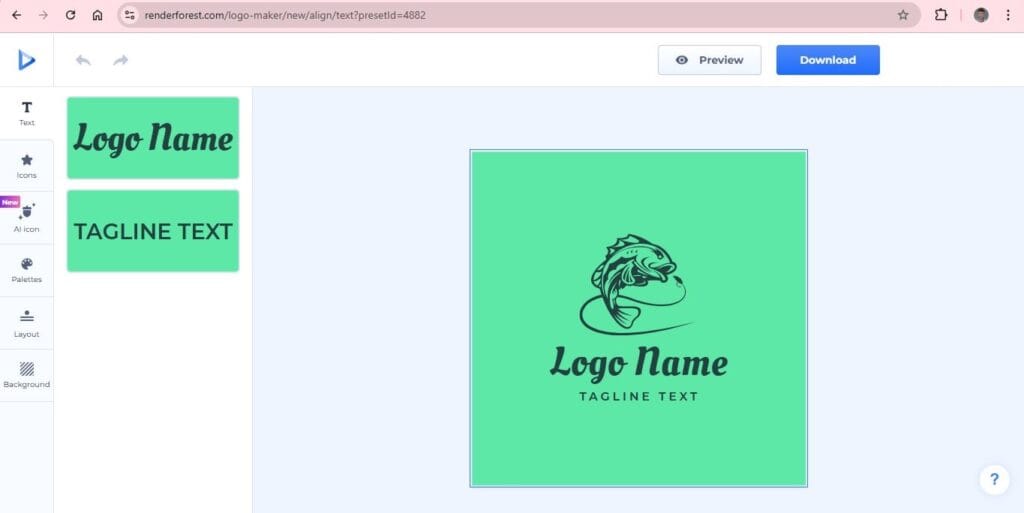
How to Create a Logo Using Renderforest Logo Maker
Follow these simple steps to design your logo:
- Sign Up: Create a free account on Renderforest.
- Enter Your Brand Name: Provide your brand name and tagline.
- Choose a Style: Select from various design styles that reflect your brand.
- Customize: Adjust colors, fonts, and icons to make it unique.
- Download: Save your logo in high-quality formats.
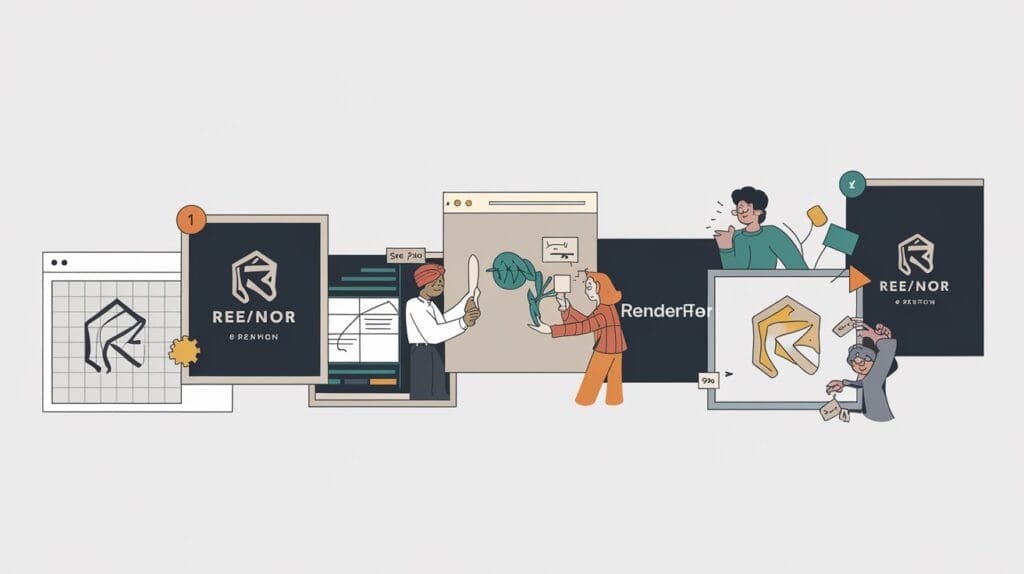
Tools Offered by Renderforest Logo Maker
Renderforest provides an impressive array of tools to make your logo stand out:
- AI Logo Suggestions: Get instant design ideas based on your inputs.
- Vector Files: Download high-quality files suitable for print and digital use.
- Color Customization: Adjust the color palette to align with your brand identity.
- Typography Options: Access a wide variety of fonts and text effects.
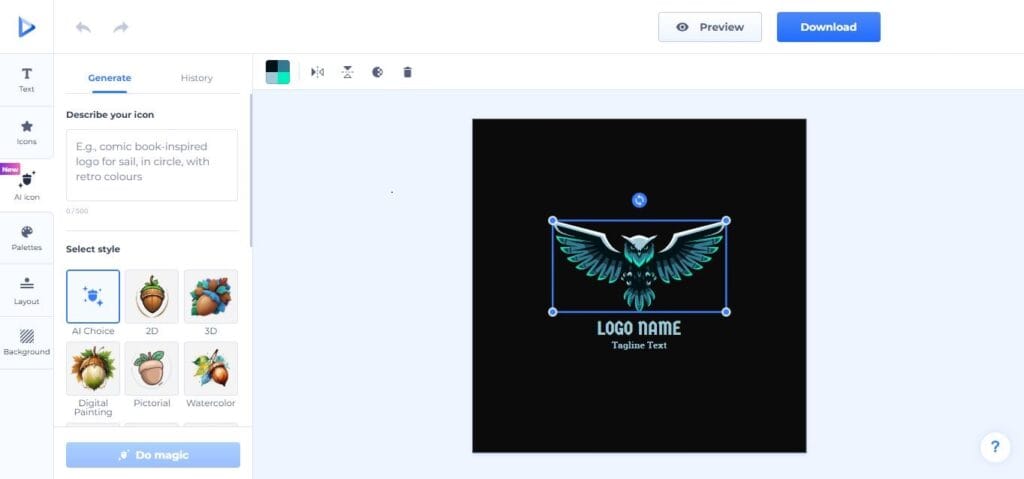
Plans and Pricing
Renderforest offers flexible plans to suit everyone’s needs. Here’s a breakdown of the pricing:
Free
Take it for a test drive. Use it as long as you want.
- Basic logo designs
- Low-resolution downloads
- Watermarked logos
- Ideal For: Testing the tool before committing to a premium plan.
Lite
Gain access to premium features for personal use.
- High-resolution downloads
- No watermarks
- Limited vector file access
- Ideal For: Freelancers and small businesses.
Pro
Become a pro and unlock more powerful designs and editing tools for commercial use.
- Full access to premium templates
- Unlimited edits
- Multiple file formats (PNG, SVG, PDF)
- Ideal For: Businesses seeking a professional touch.
Business
Advanced level solution for teams and businesses. Includes reseller license.
- Advanced branding tools
- Priority support
- Collaboration options
- Ideal For: Teams and agencies.
Pros and Cons of Renderforest Logo Maker
Pros:
- Ease of Use: No technical skills required.
- Affordable Pricing: Plans for every budget.
- AI Efficiency: Saves time by generating instant designs.
- High-Quality Outputs: Professional-grade logos ready for use.
Cons:
- Limited Free Options: Advanced features require a paid plan.
- Generic Templates: Some templates might need extra customization to stand out.
Tips for Designing the Perfect Logo
- Keep It Simple: Avoid clutter and focus on a clean design.
- Choose the Right Colors: Pick colors that align with your brand message.
- Select Appropriate Fonts: Match fonts to your industry’s tone and style.
- Test Versatility: Ensure your logo looks good in various sizes and backgrounds.

Conclusion
The Renderforest Logo Maker is an all-in-one solution for anyone looking to create professional logos quickly and affordably. With its AI tools, customizable templates, and budget-friendly plans, it’s perfect for beginners and professionals alike. Start creating your dream logo today and take your brand to the next level!





